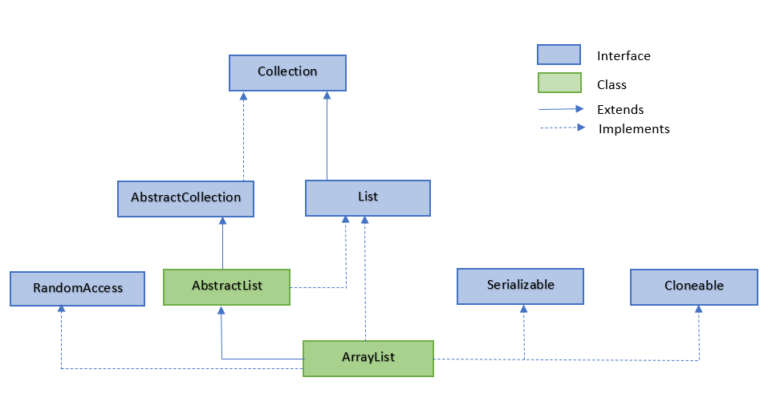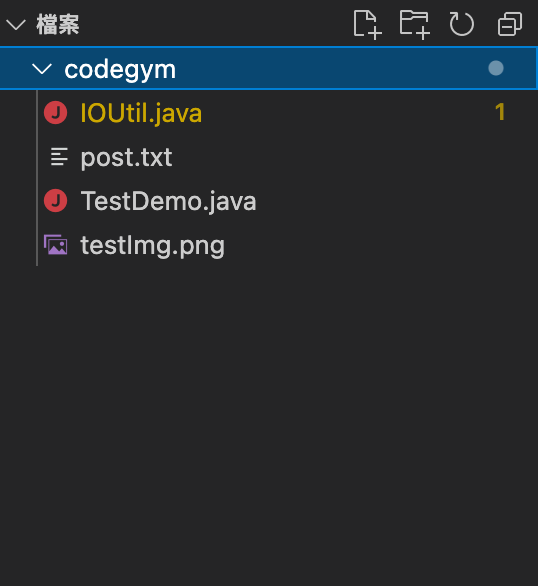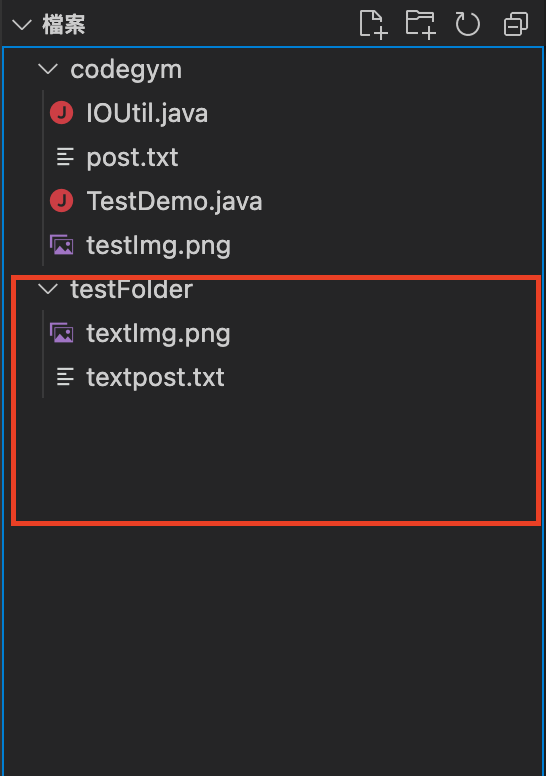泛型(Generics)
- 泛型是多型(polymorphism)的一種技巧
- 當編譯期間無法確定程式碼的撰寫方式,而是依照執行期間的狀況而決定
- 不用因為資料型別的限制而實作多種方法,只需要一種方法即可
- 定義「安全的」泛型類別(Genericsclass),泛型提供編譯時期檢查
泛型用<參數(自定義)>表示,也可以像一般變數一樣傳進多個參數進去,
泛型通常最常使用的情況是,當不確定使用的參數的時候,不用因為資料型別的限制而實作許多方法。
public class Foo<T>{
private T f;
}
public class Foo<T1,T2>{
private T1 fl;
private T2 f2;
}
通配字元(Wildcard)
- 共變性
- 繼承於List的子類別或實作List介面的類別
- List的父類別
- 通配字元(?)不能當作宣告方法的型別,必須是變數名稱
使用方式比泛型<>多了一個?
使用範例:
Doo<? extends List > // 代表?的類別必須是繼承於List的子型別或是實作List介面的類別
Doo<? super List > //必須是List的父類別
Foo<? extends List> fooObj = new Foo<ArrrayList>(); //因為ArrayList是List子型別,才可以這樣使用。
Foo<? super ArrayList> fooObj = new Foo<List>(); //代表要是Array的父類別才可以使用
集合(COLLECTIONS)
- 將許多同⼀種資料型態的物件集合在⼀起
- 比陣列更有彈性好處理
List(有序集合)
- 將物件依序存放,並依序取出
- 可以存放重複的物件
官方API文件:https://docs.oracle.com/javase/8/docs/api/java/util/List.html
可以看到了副類別是Collection,且用了泛型Interface List<E>
常用方法:
| 返回值 | 說明 |
|---|---|
boolean |
add(E e)將指定元素加到此列表的尾端 |
void |
add(int index, E element)在此列表中的指定位置插入指定元 |
void |
clear()刪除所有元素。 |
boolean |
contains(Object o)如果此列表包含指定元素,則返回true 。 |
| boolean | isEmpty()如果此列表不包含任何元素,則返回true 。 |
int |
size()返回此列表中的元素數。 |
E |
get(int index)返回列表中指定位置的元素。 |
E |
remove(int index)移除指定位置的元素 |
練習:
public class TestDemo {
public static void main(String[] args) {
String str1 = "test1";
String str2 = "test2";
String str3 = "test3";
List<String> list = new ArrayList<String>();
list.add(str1);
list.add(str1);
list.add(str2);
list.add(str3);
//下面進行遍歷
for(String s : list){
System.out.println(s);
}
}
}
結果:
test1
test1
test2
test3
Set(無序集合)
- 不依序存放物件
- 存放物件不可以重複
也因為他是無序的關係,導致了存放物件不可重複,也比List少了幾個方法,例如get。
public class TestSetDemo {
public static void main(String[] args){
Set<String> set = new HashSet<String>();
set.add("test1");
set.add("test2");
set.add("test3");
set.remove("test2");
System.out.println(set.size());
}
}
//執行結果:2
Map
API:https://docs.oracle.com/javase/8/docs/api/java/util/Map.html
- 將物件以key, value的儲存⽅式,放置於Map物件中
- 使⽤key取得存放的物件
- 資料的操作都是透過Key操作
Map(key, value)
範例:
Map<String, Integer> map =new HashMap<String, Integer>();
public class TestMapDemo {
public static void main(String[] args) {
Map<String, Integer> map = new HashMap<String, Integer>();
map.put("test1", 1);
map.put("test2", 2);
map.put("test3", 3);
System.out.print(map.get("test2"));
//執行結果:2
map.remove("test2");
for(String key : map.keySet()){
System.out.println(map.get(key));
}
//執行結果:3 1
}
}
JAVA I/O
https://docs.oracle.com/javase/7/docs/api/java/io/File.html
檔案操作
File file = new File(fileName); //fileName路徑名稱
file.mkdir(); //建立檔案
file.mkdirs(); //建立檔案,如果路徑上沒有資料夾會一起建立
file.list(); //讀取目錄
file.delete(); //刪除檔案
建立IOUtil工具類例子:
public class IOUtil {
public static void createFolder(String fileName){ //路經參數,所以如果要在home資料夾新增test資料夾,就要傳進"/home/test"
File file = new File(fileName);
file.mkdirs();
}
public static String[] readFolder(String fileName){ //回傳資料夾下面有哪些檔案
File file = new File(fileName);
return file.list();
}
public static void deleteFolder(String fileName){ //刪除檔案
File file = new File(fileName);
file.delete();
}
}
讀取檔案內容
讀取文字檔
- FileReader: 以Char, String的⽅方式讀取檔案
- BufferedReader:BifferedReader有一個建構子,就是放入FileReader之後其他任務就可以交由BifferedReader處理。
- BufferedReader.readLine():透過readLine()讀取文字,readLine()會回傳String
public class IOUtil {
public static void readTxtFile(String fileName) {
FileReader fr = null;
try {
fr = new FileReader(fileName); //1.新增FileReader
} catch (FileNotFoundException e) {
e.printStackTrace();
}
BufferedReader br = new BufferedReader(fr); //2.FileReader交給BufferedReader
String tmp = null;
try{
while((tmp = br.readLine()) != null){ //讀取到沒有資料為止
System.out.println(tmp); //讀出來的資料會放在tmp一行一行列印出來
}
}catch(IOException e){
e.printStackTrace();
}finally{ //在IO裡面,要關掉IO,所以在最後關閉
try {
br.close();
} catch (IOException e) {
e.printStackTrace();
}
}
}
寫入文字檔案
寫入文字檔
- FileWriter:確認檔案寫入的位置
- BufferedWriter
- BufferedWriter. write(String str):將字串寫進去
- BufferedWriter. newLine():跳行
public class IOUtil {
public static void writeTxtFile(String fileName,List<String> list){
try {
FileWriter fw = new FileWriter(fileName);
BufferedWriter bw = new BufferedWriter(fw);
for(String str : list){
bw.write(str);
bw.newLine(); //繼續往下寫
}
bw.flush(); //將記憶體裡面的資料清空
/*BufferedWriter是緩衝輸入流,意思是調用BufferedWriter的write方法時候。數據是先寫入到緩衝區裡,並沒有直接寫入到目的文件裡。必須用BufferedWriter的flush()方法。這個方法會刷新一下該緩衝流,也就是會把數據寫入到目的文件裡。或者你可以調用BufferedWriter的close()方法,該方法會在關閉該輸入流之前先刷新一下該緩衝流。也會把數據寫入到目的文件裡。原文链接:https://blog.csdn.net/appleml/article/details/41721365*/
} catch (IOException e) {
e.printStackTrace();
}
}
public static void copyPictureFile(File source, File dest){
FileInputStream fis = null;
FileOutputStream fos = null;
try{
fis = new FileInputStream(source);
fos = new FileOutputStream(dest);
byte[] buffer = new byte[1024];
int off = 0;
int len = 0;
while((len = fis.read(buffer)) != -1){
fos.write(buffer, off, len);
}
fos.flush();
}catch(IOException e){
e.printStackTrace();
}finally{
try {
fis.close();
fos.close();
} catch (IOException e) {
e.printStackTrace();
}
}
}
FileInputStream & FileOutputStream
前面介紹的FileReader以及FileWriter都是透過字串類型來讀取或寫入內容,而FileInputStream & FileOutputStream是透過Byte來做讀取以及寫入
- FileInputStream read(byte[] b):read(讀進來的byte陣列)
- FileOutputStream
- write(byte[] b, int off, int len) :write(將讀進來的byte陣列,起始位置,長度)
- flush():寫入
public class IOUtil {
public static void copyPictureFile(File source, File dest){ //讀取圖檔
FileInputStream fis = null;
FileOutputStream fos = null;
try{
fis = new FileInputStream(source); //取得資料位置
fos = new FileOutputStream(dest); //寫入位置
byte[] buffer = new byte[1024]; //暫存(可以設定更高)
int off = 0; //起始位置
int len = 0; //長度
while((len = fis.read(buffer)) != -1){ //長度= -1代表讀取結束
fos.write(buffer, off, len); //寫入檔案
}
fos.flush(); //將緩存寫入
}catch(IOException e){
e.printStackTrace();
}finally{
try {
fis.close();
fos.close();
} catch (IOException e) {
e.printStackTrace();
}
}
}
IOUtil實作
結合了上面的完成了較實用的Util類別,檔案目錄結構如下,post.txt要自己隨便加個內容
public class IOUtil {
public static void createFolder(String fileName){
File file = new File(fileName);
if(file.mkdirs()){
System.out.println("新建檔案成功");
}else{
System.out.println("新建檔案失敗,檔案有可能已存在");
}
}
public static String[] readFolder(String fileName){
try {
File file = new File(fileName);
return file.list();
} catch (NullPointerException exception) {
exception.printStackTrace(); //把拋出的expection 全部印出來
}
return null;
}
public static void deleteFolder(String fileName){
File file = new File(fileName);
if(file.delete()){
System.out.println("刪除檔案成功");
}else{
System.out.println("刪除檔案失敗,檔案有可能不存在");
}
}
public static List<String> readTxtFile(String fileName) {
FileReader fr = null;
List<String> list = new ArrayList<>();
try {
fr = new FileReader(fileName);
} catch (FileNotFoundException e) {
System.out.println("找不到檔案");
e.printStackTrace();
return null;
}
BufferedReader br = new BufferedReader(fr);
String tmp = null;
try{
while((tmp = br.readLine()) != null){
list.add(tmp);
}
}catch(IOException e){
e.printStackTrace();
}finally{
try {
br.close();
} catch (IOException e) {
e.printStackTrace();
}
}
return list;
}
public static void writeTxtFile(String fileName,List<String> list){
try {
FileWriter fw = new FileWriter(fileName);
BufferedWriter bw = new BufferedWriter(fw);
for(String str : list){
bw.write(str);
bw.newLine();
}
bw.flush();
bw.close();
} catch (IOException e) {
e.printStackTrace();
}
}
public static void copyPictureFile(File source, File dest){
FileInputStream fis = null;
FileOutputStream fos = null;
try{
fis = new FileInputStream(source);
fos = new FileOutputStream(dest);
byte[] buffer = new byte[1024];
int off = 0;
int len = 0;
while((len = fis.read(buffer)) != -1){
fos.write(buffer, off, len);
}
fos.flush();
}catch(IOException e){
e.printStackTrace();
}finally{
try {
fis.close();
fos.close();
} catch (IOException e) {
e.printStackTrace();
}
}
}
}
測試程式:
public static void main(String[] args) {
String fileName = "./testFolder";
//建立資料夾
IOUtil.createFolder(fileName);
//讀取資料夾目錄
// "../"代表當前目錄前前一級 "./代表目前目錄得前一級"
String[] files = IOUtil.readFolder("./codegym");
for(String name : files){
System.out.println(name);
}
//刪除檔案
//IOUtil.deleteFolder(fileName);
//System.out.println("deleteFolder(fileName)執行結束");
//檔案讀取
List<String> list= IOUtil.readTxtFile("./codegym/post.txt");
for(String str : list){ //遍歷
System.out.println(str);
}
//檔案寫入
IOUtil.writeTxtFile(fileName + "/textpost.txt",list);
//複製圖片
String source = "./codegym/testImg.png";
String dest = fileName + "/textImg.png";
IOUtil.copyPictureFile(new File(source), new File(dest));
}
完成結果:
終端機輸出:
新建檔案成功
.DS_Store
TestDemo.java
IOUtil.java
post.txt
testImg.png
今天清晨持續受大陸冷氣團影響,各地天氣偏冷,西半部及東北部低溫普遍約11至14℃,其中新竹到雲林、南投及金門有局部10℃以下低溫發生機率,氣象局針對9縣市發布低溫特報。今晨最低溫在嘉義嘉義9.6℃,雲林10℃、彰化、苗栗10.3℃。
中央氣象局預報員張承傳指出,今清晨受大陸冷氣團影響,各地天氣偏冷,西半部及東北部低溫普遍約11至14℃。白天起冷氣團稍微減弱,不過溫度回升幅度不多,北部及東北部高溫只有15至18℃,其他地區20至24℃;基隆北海岸及東北部降雨機率偏高,仍容易有短暫雨,而花東及大台北也偶有零星降雨。
張承傳指出,明天下半天鋒面接近,西半部水氣增多,明晚到周二清晨降雨最明顯,全台都有陣雨機率,周二白天降雨逐漸趨緩,轉為迎風面北部、東北部為主。
周二東北季風增強,屆時北台灣再轉涼,高溫剩下16、17℃。這波東北風從周二影響至周四,不過周三、四水氣較少,僅東半部及北部山區有局部短暫雨,其他地區多雲到晴。周五、周六東北季風減弱,北台灣溫度回升。
中央大學大氣系兼任副教授吳德榮在「三立準氣象· 老大洩天機」專欄撰文指出,今晨強冷空氣及「輻射冷卻」加成,本島平地最低氣溫出現在中部:嘉義民雄鄉9.6℃,雲林虎尾、斗南鎮10℃。今晨迎風面雲層仍多,北海岸、東北部有局部降雨,大台北東側則有零星少量飄雨。
最新模式模擬顯示,今日白天起強冷空氣稍減弱、氣溫微升,北台偏冷、中南部白天舒適晚仍偏冷;桃園以南晴時多雲,北海岸、大台北東側及東半部偶有零星降雨。今日各地氣溫:北部11至17℃,中部10至24℃,南部11至26℃,東部12至24℃。
執行後檔案目錄結構: